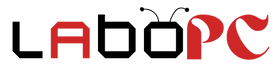Before you start activating Microsoft Office 2021 Professional Plus, remember that you must do this within hours of receiving your activation key. This will ensure trouble-free activation.
Additionally, if you prefer online activation without delay , you can get Office 2021 from our site, with your order number, you can obtain a -10€ reduction code when purchasing Microsoft Office 2021 on our site. Activate Office quickly and enjoy all its benefits now.
-
PROMO!

Microsoft Office Professional Plus 2021
€79.99 ADD TO CART
Microsoft Office 2021 Pro Plus Activation: Complete Tutorial
This tutorial details the process of downloading and activating Microsoft Office 2021 Professional Plus using the over-the-phone activation method. Be sure to follow each step carefully to activate your copy correctly.
Step 1: Download Microsoft Office 2021 Professional Plus
1. To download Microsoft Office 2021 Professional Plus, go to the following link: https://officecdn.microsoft.com/db/492350f6-3a01-4f97-b9c0-c7c6ddf67d60/media/fr-FR/ProPlus2021Retail.img
2. Click the link to go to the download page.
3. Once on the page, the download should begin automatically.
4. Wait for the installation file to download to your computer.

Step 2: Installing Microsoft Office 2021 Professional Plus
1. Find the downloaded installer file (usually it is an .img file) and run it by double-clicking it.

2. If the software does not launch directly, click setup.exe.

3. Follow the on-screen installation instructions to install Microsoft Office 2021 Professional Plus on your computer.


Step 3: Activation by phone
Now that you have installed Office, you need to activate your copy by following the telephone activation procedure. Here's how to do it:
1. Launch one of the installed Office applications, such as Word or Excel.

2. When you launch the app, you will be asked to enter your activation code. Enter it carefully. 
3. Once the code is entered, click MANDATORY on the option “I would like to activate the software by telephone. »

4. You will see an Installation ID displayed on the screen.

Step 4: Activation by phone (detailed steps)
Now you need to activate Office using a phone call. Follow these specific steps:
1. Call Microsoft activation phone number toll free. You will get this number during the telephone activation process in Office.

Belgium toll free number: 0800 40 758
France toll-free number: 0805 110 235
2. When you call, you will be guided by a voice answering machine. Here's what you need to do when answering the questions:
- Choose the voicemail language.
- You will be asked to decide whether you want the call to be recorded and listened to . Press the number “2” to say no.
- Listen carefully and enter the security number dictated by the answering machine.
- When the answering machine offers you different choices of products to activate, choose option “3” for another Microsoft product.
- Answer “1” when the answering machine asks you if the activation wizard is displayed on your PC.
- You may be asked to install an app on your phone to make setup easier, but this is not necessary. Just wait for the answering machine to move on to the next step without responding.
- Communicate your installation ID to the answering machine, verifying that it is correct.
- When asked how many computers are activated with the key, indicate “0”. It is important.
- The answering machine will then give you a confirmation ID. Once you are ready to enter it on your computer, press “1” to confirm.
If the activation deadline has not been met, you may receive the message “Unfortunately we cannot complete this transaction as our records do not indicate that this is a valid product”.
In this case, don't worry. You can contact us by sending a message to contact@labopc.be, and we will provide you with a new activation key to allow you to enjoy your copy of Microsoft Office.
3. Return to the Office application on your computer and enter the confirmation ID.

4. Click “Next” to activate Office.

Your Microsoft Office 2021 Professional Plus product is now activated!